- Go to your App Store/Playstore
- Search “IPTV Smarters PRO” By WHMCS Smarters

If you couldn’t find it on your AppStore you can follow this alternative method.
- Go to IPTV Smarters official Website: https://www.iptvsmarters.com/
- Scroll Down and then you will see the appstore link for downloading IPTV Smarters.

Install It.
4. Open the app and then select login With Xtream API Option

Input the details we provided you a script in your mail/chatbox (Username, Password. URL, etc.)

Click Add User and Enjoy the Streaming.