Playback is the most common issue that many customers face, therefore there are several fixes that we can try in order to fix it from happening.
Below are a few common reasons and the fixes to avoid playback errors on Xtreme HD IPTV.
Reason 1: Using Service on more than Allowed Devices
One of the common mistakes that customers do is that they use the service on more than they actually allowed devices. Therefore if you are allowed to use one device then avoid using it on two devices.
In case you have more than 1 device at home you can always purchase the Addon connections to get support for streaming multiple devices at the same time:
Reason 2: Playback on Specific Channels
If you get the playback error while streaming and you are using one device only then make sure to check out other channels in order to verify if the playback occurs with that channel or with all of them.
In case you are getting playback on a single or two channels then you can report it to our team here:
Open a Support ticket by going above link > Select Channel Report from Department > Write down the full name of the channel along with the screenshot > Submit a ticket.
Reason 3: ISP Blocking the Connection
It is also a common reason for getting playback errors because most Internet Providers block access to IPTV which is why you face this issue.
The only fix to avoid this issue is to use a VPN (a premium one), just download one of the below VPNs,
Or any other of your choice and connect to a different server to see if that works.